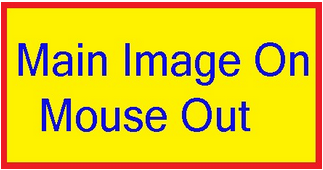
DEMO: Hover mouse over the image!
Here are the codes:
Code:
<img alt='Image01' onmouseover="this.src='https://blogger.googleusercontent.com/img/b/R29vZ2xl/AVvXsEhjBiFbYVbHGl4NMcjwOmirpDmRW7HxpTAoxpNVEr3IFVk67GnTRRnINXiZnlkdmJqdrmEnwnOAP0Pxp1W5HDThKen3zw1dZPyThyphenhyphenWhjrt3RIZIF1qrNrb886ciKOo36RpqJ3LtJ6o5d5WW/s1600/Image+5.png'" src="https://blogger.googleusercontent.com/img/b/R29vZ2xl/AVvXsEii-QCBXsJfl9LJGQDVp6-WI_Z08I2yBao2gXWYwkQ7eDbWxeJilGdsY94GAU5tEidbJNQhujhkGWsRDJNT8MOrxwfcMn2iTgymGRBfsXQLeYjVBJvQ2p31YdwEhQIPOsUqQOePZnYoqsMQ/s1600/Image+4.png" onmouseout="this.src='https://blogger.googleusercontent.com/img/b/R29vZ2xl/AVvXsEii-QCBXsJfl9LJGQDVp6-WI_Z08I2yBao2gXWYwkQ7eDbWxeJilGdsY94GAU5tEidbJNQhujhkGWsRDJNT8MOrxwfcMn2iTgymGRBfsXQLeYjVBJvQ2p31YdwEhQIPOsUqQOePZnYoqsMQ/s1600/Image+4.png'" />- If you have to place image with mouseover effect through "Edit HTML" section on Blogger use this code (this code may not work on IE);
<img alt='Image01' onmouseout='this.src=&apos;https://blogger.googleusercontent.com/img/b/R29vZ2xl/AVvXsEii-QCBXsJfl9LJGQDVp6-WI_Z08I2yBao2gXWYwkQ7eDbWxeJilGdsY94GAU5tEidbJNQhujhkGWsRDJNT8MOrxwfcMn2iTgymGRBfsXQLeYjVBJvQ2p31YdwEhQIPOsUqQOePZnYoqsMQ/s1600/Image+4.png&apos;' onmouseover='this.src=&apos;https://blogger.googleusercontent.com/img/b/R29vZ2xl/AVvXsEhjBiFbYVbHGl4NMcjwOmirpDmRW7HxpTAoxpNVEr3IFVk67GnTRRnINXiZnlkdmJqdrmEnwnOAP0Pxp1W5HDThKen3zw1dZPyThyphenhyphenWhjrt3RIZIF1qrNrb886ciKOo36RpqJ3LtJ6o5d5WW/s1600/Image+5.png&apos;' src='https://blogger.googleusercontent.com/img/b/R29vZ2xl/AVvXsEii-QCBXsJfl9LJGQDVp6-WI_Z08I2yBao2gXWYwkQ7eDbWxeJilGdsY94GAU5tEidbJNQhujhkGWsRDJNT8MOrxwfcMn2iTgymGRBfsXQLeYjVBJvQ2p31YdwEhQIPOsUqQOePZnYoqsMQ/s1600/Image+4.png'/>In the above codes replace the RED texts with the URL of the main image and the BLUE texts with the URL of the hover image.
ConversionConversion EmoticonEmoticon